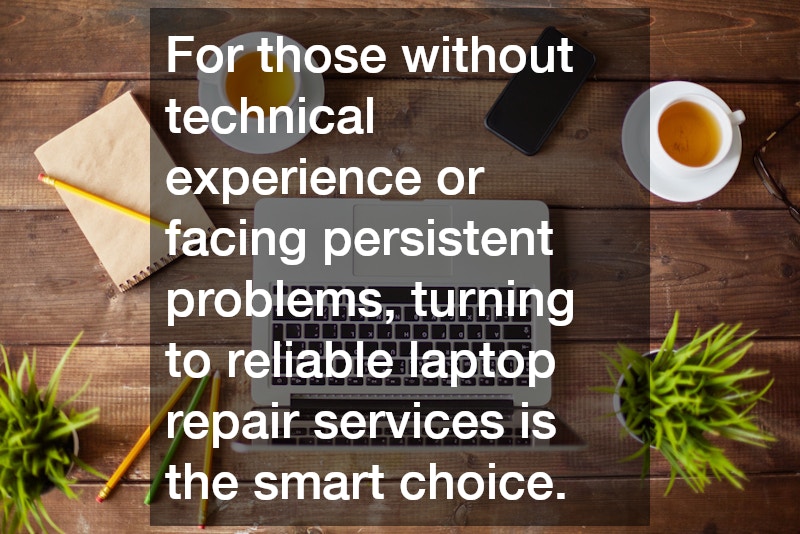Laptops have become an essential tool for modern life, whether for work, study or leisure. Despite their convenience, laptops are not immune to problems that can interrupt productivity and cause frustration. Understanding the most common laptop issues and knowing how to resolve them is vital to keeping your device running smoothly. This article explores seven frequently encountered laptop problems and offers practical repair solutions for each. For persistent or complex issues, seeking professional laptop repair services is often the most efficient and cost-effective option.
1. Overheating & Sudden Shutdowns
Overheating is a common issue that can lead to frequent system crashes and hardware damage. This problem typically arises when internal cooling systems, such as fans or heat sinks, become clogged with dust or stop functioning properly.
Overheating may also be due to poor ventilation or running heavy applications for extended periods.
To resolve this issue, start by cleaning the cooling vents and fans using compressed air. Ensuring that the laptop is placed on a flat, hard surface can also help improve airflow. If the fan is no longer working, it may need replacing—a task best handled by laptop repair services to avoid causing further damage during disassembly.
2. Battery Draining Too Quickly
One of the most frustrating problems for users on the go is rapid battery drain. Over time, all rechargeable batteries degrade, but some batteries lose capacity much faster due to improper charging habits or high background activity.
Users can improve battery life by reducing screen brightness, disabling unnecessary start-up programs, and switching to battery saver mode. However, if the battery is no longer holding a charge or drains unusually fast despite power-saving measures, it may be time for a battery replacement. Laptop repair services can safely replace the battery and ensure compatibility with your device.
3. Slow Performance & Lag
A slow laptop can severely hinder productivity, making even simple tasks time-consuming. The causes of lag often include insufficient RAM, outdated hardware, malware, or a cluttered hard drive.
Speed issues can often be improved by uninstalling unused software, clearing temporary files, and upgrading RAM. Additionally, running regular antivirus scans can detect and remove malicious software that may be impacting performance. For users unfamiliar with hardware upgrades, consulting a technician who specialises in laptop repair services ensures that the correct components are installed and the system is optimised for peak performance.
4. Unresponsive Keyboard or Trackpad
An unresponsive keyboard or trackpad can result from hardware failures, driver issues or debris lodged beneath the keys. While external factors like spills or dust can be addressed with careful cleaning, more severe cases may require component replacement.
If rebooting the laptop or updating drivers does not restore functionality, a deeper inspection may be necessary. Technicians offering laptop repair services can disassemble the device, test internal connections, and replace faulty input components without risking further internal damage.
5. Cracked Screen or Display Issues
Physical screen damage is another widespread problem, particularly among users who travel frequently with their devices. Cracked displays not only hinder visibility but can also worsen over time if left unrepaired. Other display issues include flickering, dead pixels or distorted colours, often caused by GPU failures, cable disconnections or software bugs.
While minor display settings can be adjusted through the operating system, hardware-related issues typically require screen or graphics card replacement. Due to the delicate nature of screen components, it is advisable to use laptop repair services to ensure a precise and secure repair.
6. Software Errors & System Crashes
Software-related problems can manifest in the form of frequent error messages, system freezes, or blue screens. These issues may arise due to corrupted files, failed updates or incompatible software installations.
Running system diagnostics, performing a clean boot or reinstalling the operating system can often resolve such issues. Before taking drastic action, users should back up all important data. For recurring software problems or complications during the reinstallation process, laptop repair services can help ensure data is preserved and the software is correctly configured.
7. Connectivity Problems
Internet and peripheral connectivity issues can prevent access to essential services and devices. Wi-Fi disconnections, Bluetooth pairing failures, and problems recognising USB devices are common connectivity complaints.
These issues are often resolved by updating network drivers, checking router settings or resetting hardware connections. However, in cases where connectivity problems persist, a professional technician can diagnose and repair internal components like network cards or USB ports that may have failed.
Reliable Repairs for Long-Term Use
While many minor laptop issues can be addressed at home, more serious or persistent problems require expert attention. Using reputable laptop repair services ensures that repairs are performed safely and effectively, often prolonging the life of the device and restoring full functionality.
Choosing qualified professionals helps avoid the risks associated with DIY repairs, such as voiding warranties, damaging internal components or losing data. In addition, many repair services offer diagnostics, replacement parts and performance upgrades, making them a comprehensive solution for laptop maintenance.
Protecting Your Laptop Investment
Laptops are invaluable tools in today’s digital age, but they are also susceptible to wear and technical faults. From overheating and power issues to cracked screens and software crashes, understanding the root causes and solutions to common laptop issues empowers users to act quickly and effectively. For those without technical experience or facing persistent problems, turning to reliable laptop repair services is the smart choice. Not only can professional repairs restore your device to working order, but they also help you get the most from your investment in the long term.